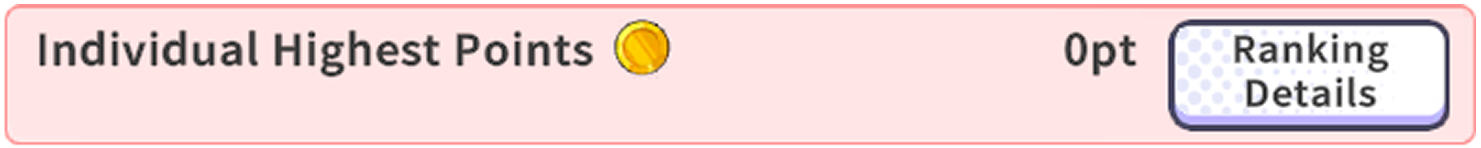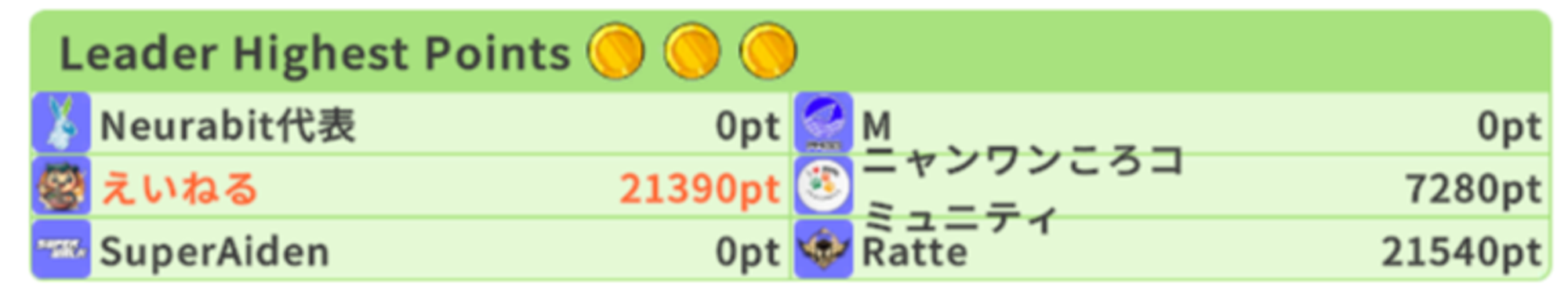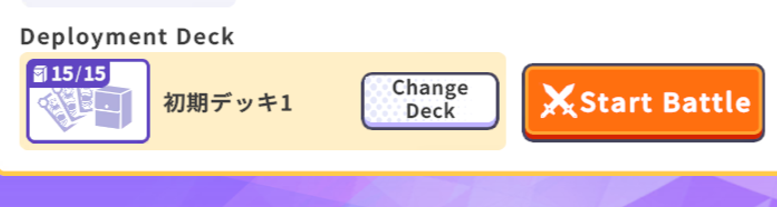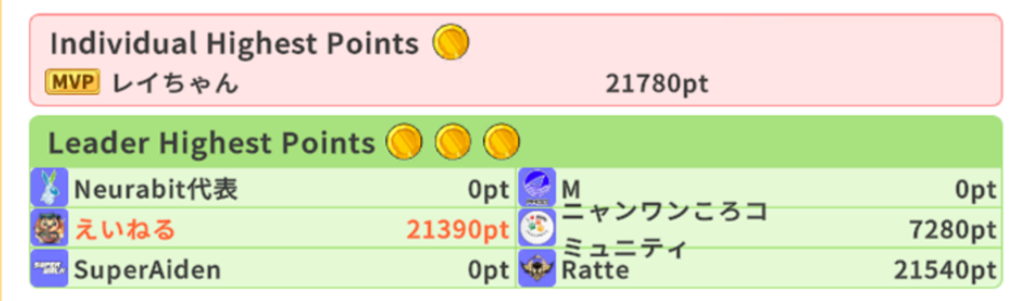What is a Community Battle?
- Community Battle is a game mode where you cooperate with other community members to challenge quests and aim to earn medals.
- Each period contains multiple quests, with different medal acquisition conditions and medal counts set for each quest.
- Medals are awarded to communities that meet specific conditions, not to individuals.
- Communities that do not meet the conditions cannot receive medals.
- Medals are awarded at the end of each period, and they are distributed every time a period ends.
- To earn medals through quests, you need to complete quests and earn points.
- The points you earn are accumulated for each quest.
- For example, if there are multiple quests in Period 1, the points earned in Quest 1 will not be reflected in Quest 2.
- It is important to target which medal acquisition conditions to aim for in each quest.
- To attempt a quest, you need to consume one battle ticket.
- Battle tickets are replenished up to a maximum of five at 5:00 Japan time.
- Since you can hold up to five battle tickets per day, you can attempt quests up to five times a day.
- Since the quests held in each period are different, the accumulation of points is reset for each period.
- Medals are distributed at the end of each period, and the community ranking is determined after the distribution of medals in the final period.
- The community battle ends at the end of the final period.
- The community that owns the most medals at that time becomes the top community of the season.
- Additionally, the points earned in various quests throughout the season are accumulated as season points.
- Based on the acquisition status of season points, individual rankings among all players are determined.
The mechanism for obtaining medals
Points earned through quests
Battle tickets and quest challenge attempts
Periodical Reset
Season's Top Community
Individual Rankings and Season Points
Regarding the Number of Medals Earned per Quest
- The quest banner displays the "minimum to maximum" number of medals that can be expected to be earned in that quest. This "minimum to maximum" represents the minimum and maximum total number of medals that can be earned in that quest.
- The number of medals that can be earned varies depending on the medal acquisition conditions of the quest.
- For example, if [MVP] (individual highest points) awards 1 medal and [Leader Battle] awards 3 medals, the quest banner will display "1~4".
- 【MVP】 (individual highest points): 1 medal
- 【Leader Battle】: 3 medals
Example: Season 1 Quest 2

↑ In this case, a quest where you can expect to earn "1~4" medals.
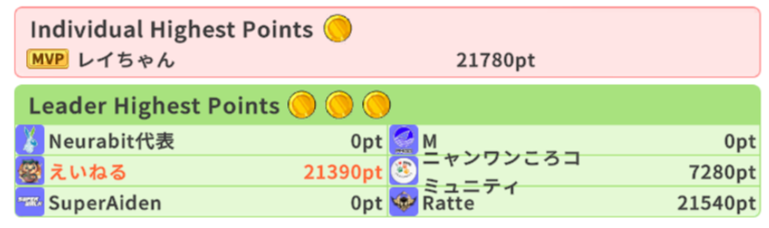
↑ Medal acquisition numbers for each condition in "Season 1 Quest 2”
*In this case, "minimum 1 medal ~ maximum 4 medals”
Regarding the Number of Medals Earned for Each Acquisition Condition
- The number of medals earned for each acquisition condition is displayed next to the condition name.
- The acquisition conditions and the number of medals can vary, so the number of medals that can be earned may differ even for the same acquisition condition.
Example: Display of Acquisition Condition Name and Number of Medals Earned
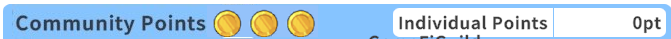
↑ For this acquisition condition, you can earn 3 medals.
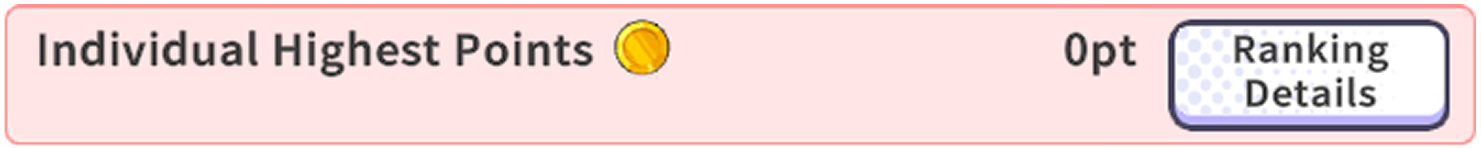
↑ For this acquisition condition, you can earn 1 medals.
Regarding Medal Acquisition Conditions and Types of Points
- Depending on the medal acquisition conditions set for the quest, the scores or rankings of the "points" required for the community to earn that medal are displayed in multiple formats.
- There are four types of medal acquisition conditions, and the corresponding "points" and rankings are displayed for each.
【Total Earned Points】
【TOP 100】
【MVP】
【Leader Battle】
⚠️ Caution ⚠️
"Individual Highest Points (with Ranking)" and "Individual Highest Points (MVP)”
- "Individual Highest Points (with Ranking)" is displayed when [TOP 100] is a condition.
- "Individual Highest Points (MVP)" is displayed when [MVP] is a condition.
*There are no "Ranking Details" for [MVP].
[TOP 100] → "Individual Highest Points (with Ranking)”
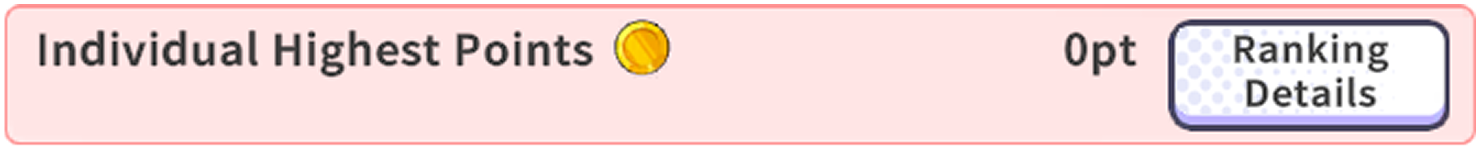
[MVP] → "Individual Highest Points (MVP)”

Community Battle Screen Explanation

■Period Selection
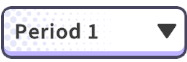
- You can select the display period, and you can only attempt quests during the active periods.
- For completed periods, you can check the final results.
■Quest List

- This is a list of quests that exist in the selected period.
- The "red icon" indicates quests that "other players in your community" are attempting more frequently.
- Use the "red icon" as a guide to either join the same quest with everyone or strategically choose a different quest to challenge.
「 Red Icon」

■Battle Information Display

- You can check the "battle details" of the selected quest.
- The "medal acquisition conditions" displayed on this screen are the conditions to earn medals in the selected quest.
Appearing Monsters
Medal Acquisition Conditions
Deployment Deck/Battle Start
■Battle Situation Display

- You can check the "point status of medal acquisition conditions" for the selected quest.
- The content of the "point status of medal acquisition conditions" displayed on this screen varies depending on the "medal acquisition conditions" displayed in the "Battle Information Display.”
「Point Status of Medal Acquisition Conditions」
■Battle Tickets

- The number of battle tickets you possess.
- You need to consume one ticket to attempt a quest.
- Details here
■Missions

- You can check the missions.
- During the community battle period, special missions will be held.
■Community Information
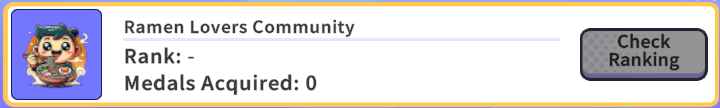
- Information about the community you belong to is displayed.
- Displayed information: community icon, community name, current rank, current number of medals earned
- After the end of Period 1, you can check the community's rank from "Rank Confirmation.”
- Since the community's rank is determined by the number of medals earned, it can be displayed after the distribution of the first medals at the end of Period 1.
Difficulty Selection for Quests
- You can select the difficulty when attempting a quest.
- The higher the point multiplier, the higher the final points upon clearing the quest.
■Difficulty Selection Before Quest Attempt
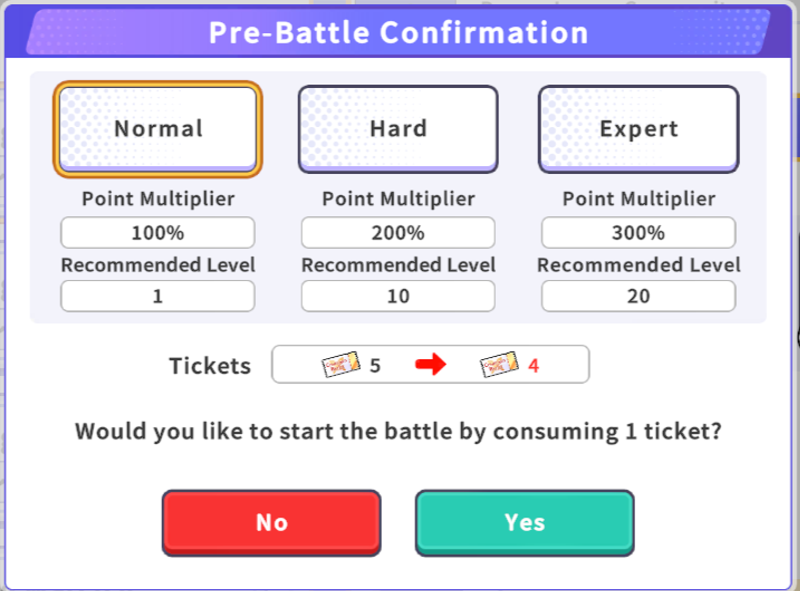
- The recommended level is the "average level of the units in your formation.”。
Regarding Quest Results
- You can earn individual points by clearing a quest.
- If you are defeated, you cannot earn points.
■Result Screen After Clearing a Quest
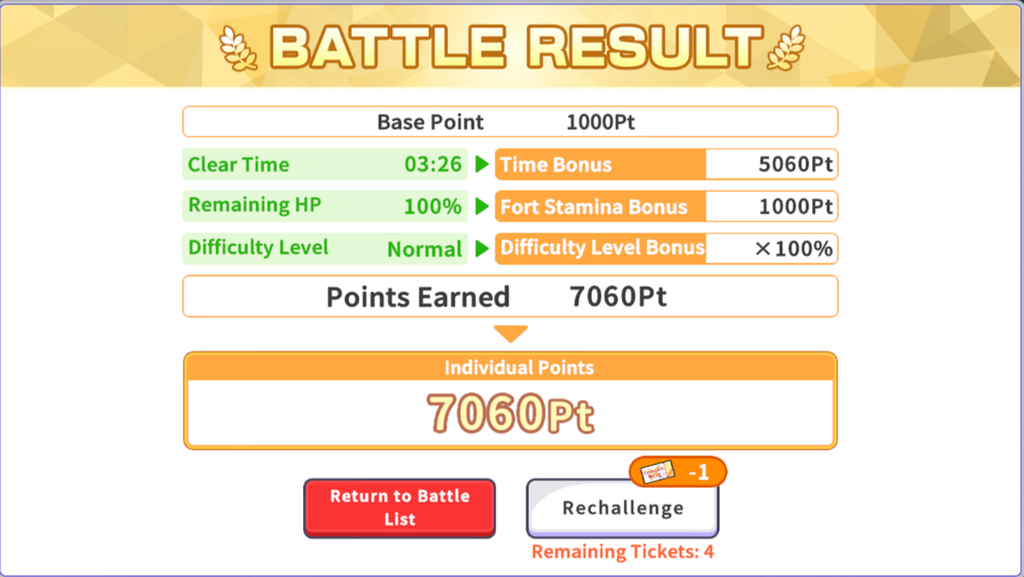
- Points vary based on the quest's base points, clear time, remaining HP of the castle, and difficulty.
- The displayed "individual points" are the "individual points accumulated in this quest" and the "high score (individual highest points) in this quest.”
- [Details about "individual points" and "high score (individual highest points)" can be found here]
■Defeat Result Screen

- If you are defeated, only the "battle ticket" is consumed.
- Train your units and try again.
Regarding Field Effects in Quests
- In the quests of "Community Battle," special field effects occur.
- Regardless of friend or foe, orange provides positive effects, and blue provides negative effects.
- Use the field effects strategically to aim for high points.
■Field Effect Activation

■Field Effect Impact

- Positive effects (unit HP recovery) occur regardless of enemy or ally units.