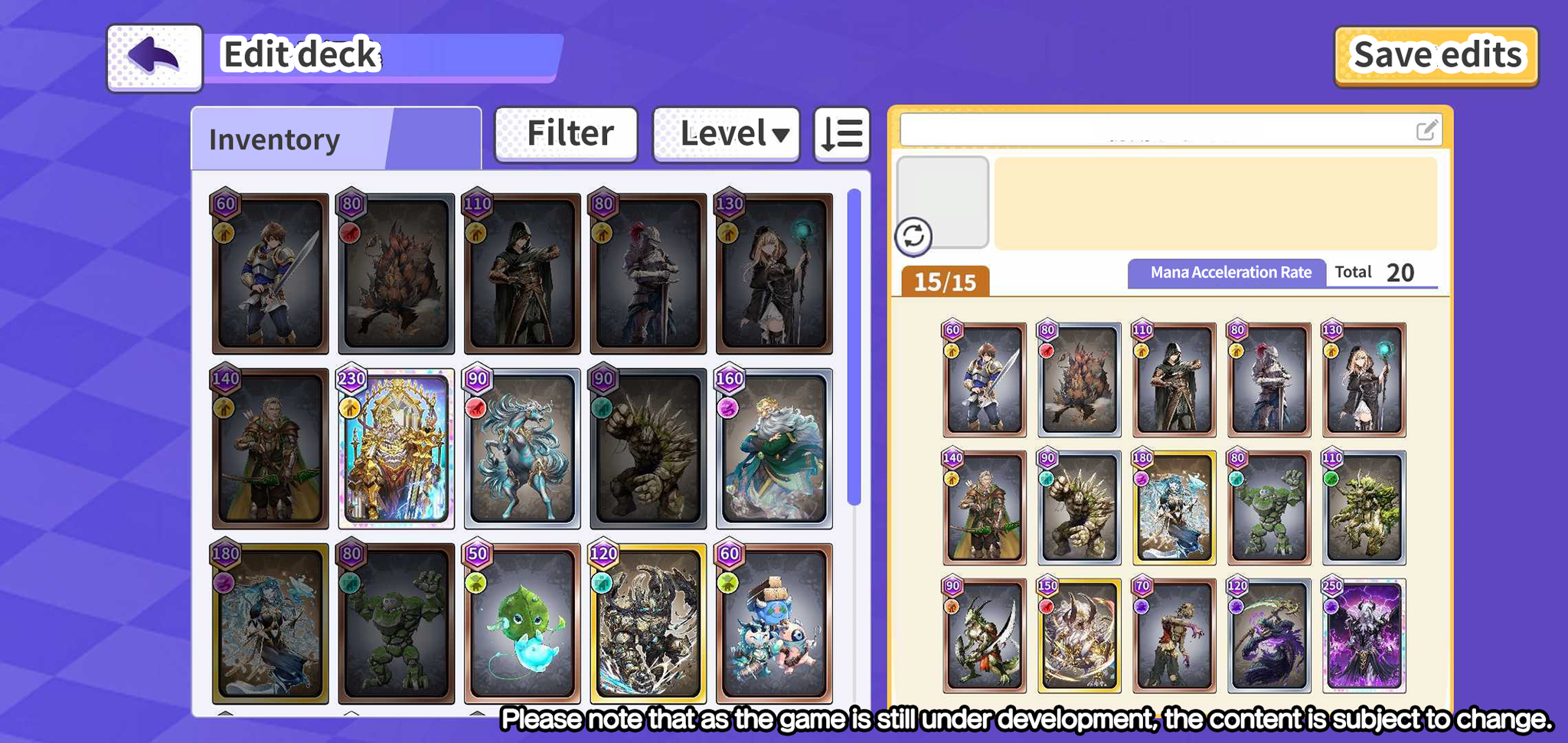The Battle System is Tower Defense!
The battles in "Community Wars" are conducted through tower defense gameplay.
You can win a battle by defeating all advancing enemy units.
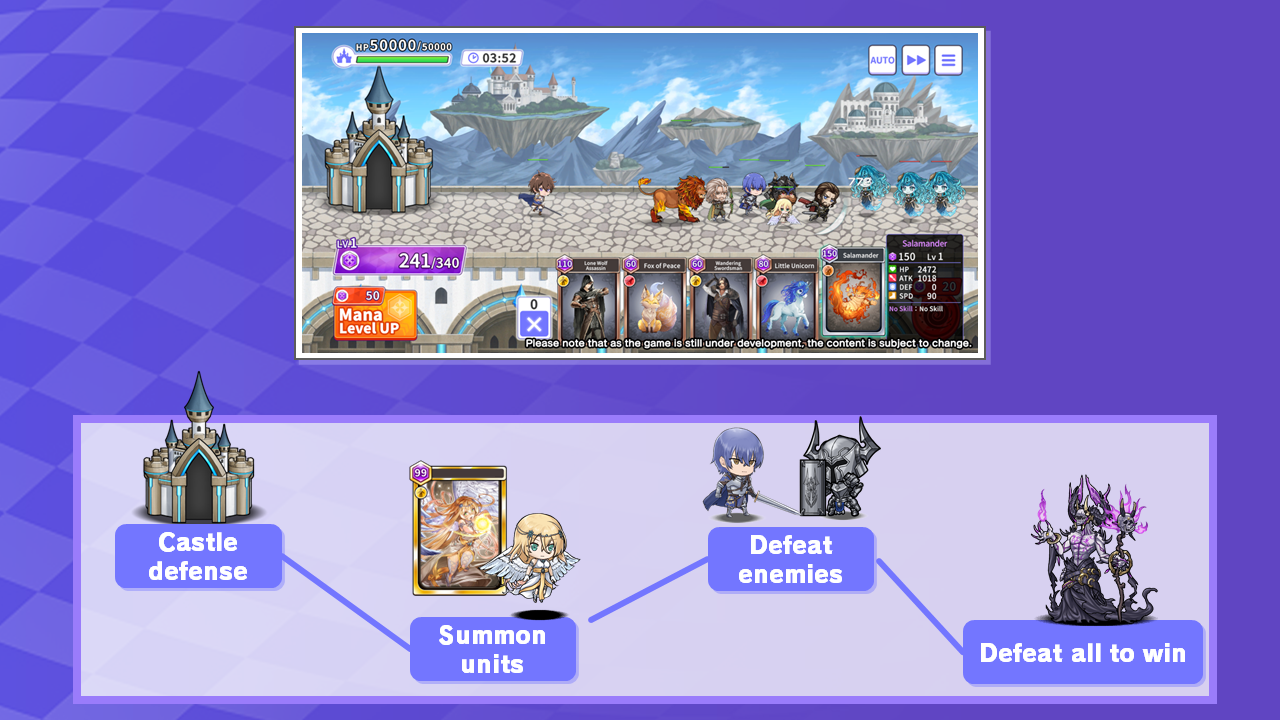
The battle deck is created in advance.

Challenge battles with your own original deck.
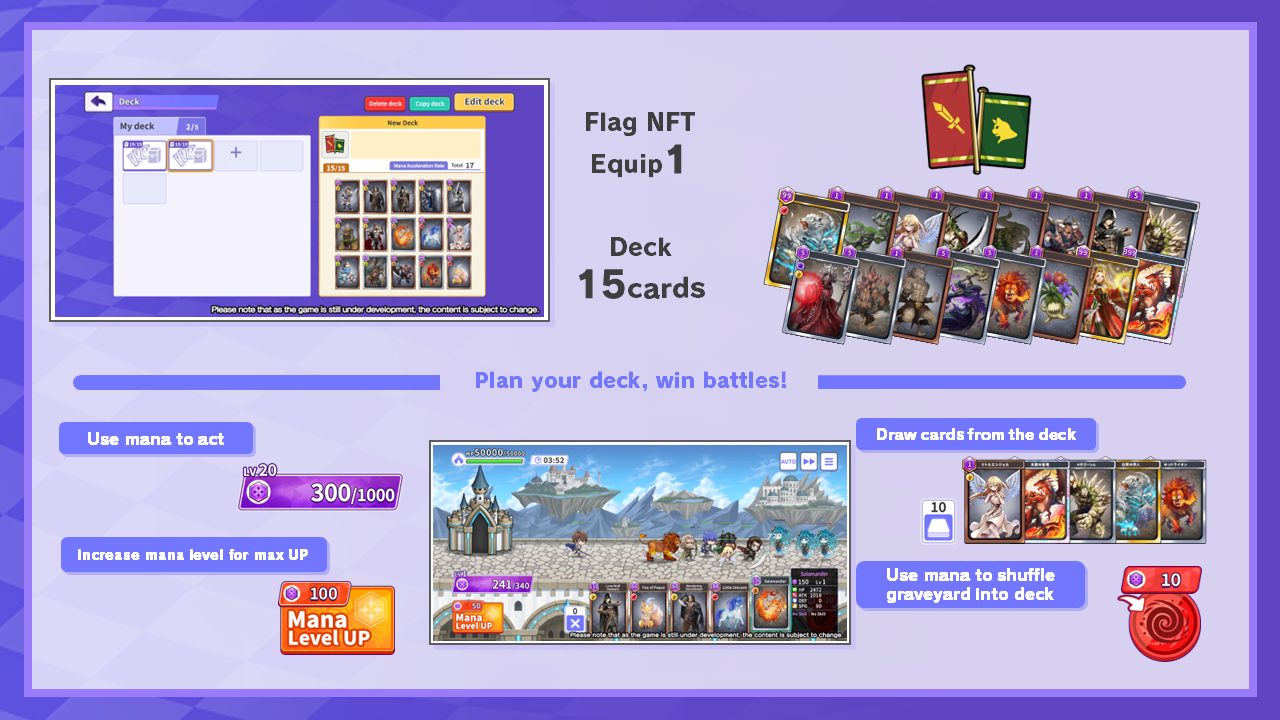
About Game Modes
There are two types of game modes: "Normal Battle" and "Community Battle".

Normal Battle

This is a game mode that is always available.
First, challenge the Normal Battle to master the controls during battle.
Challenging a Normal Battle requires the consumption of BP (Battle Points).
- Consumed BP recovers over time
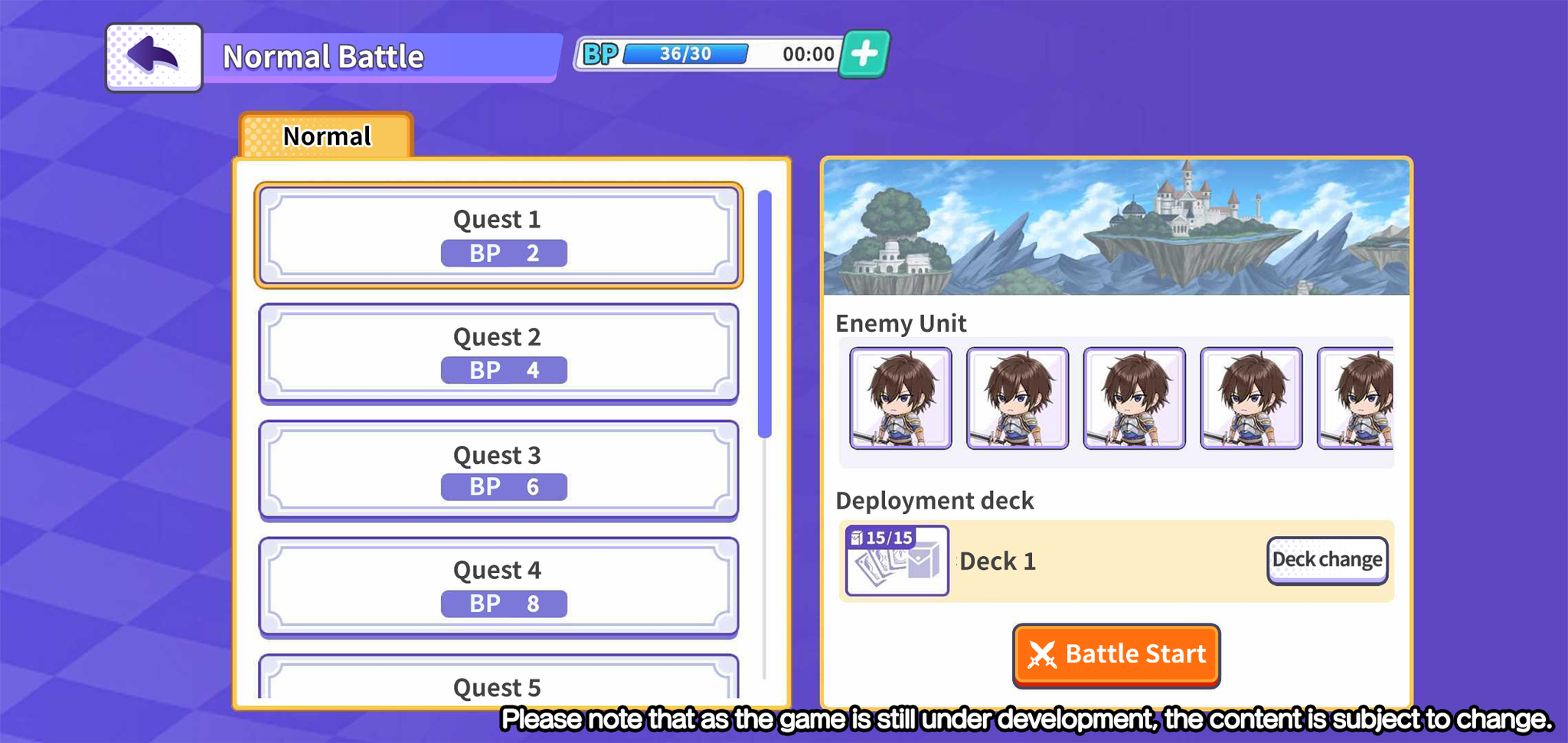
Normal Battles allow you to obtain upgrade items to strengthen your cards.
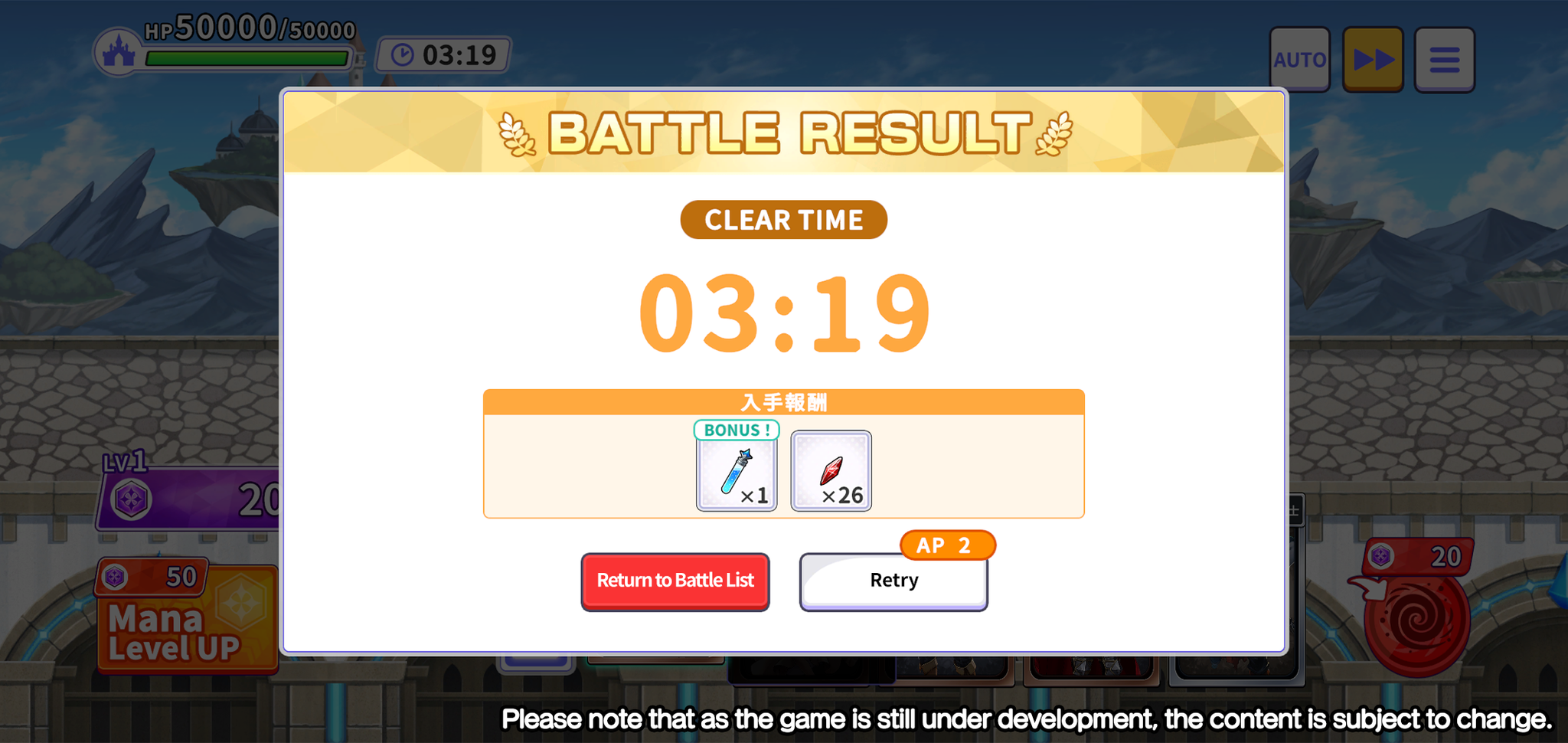
Community Battle

This is the main mode of "Community Wars".
It can only be played during the quest open period of each season.
At the start of a season, players choose and join one of the "multiple communities prepared in the game".
Players challenge quests together with members of their chosen community to aim for acquiring Medal.
At the final tally, the community that has collected the most Medal becomes the winning community.
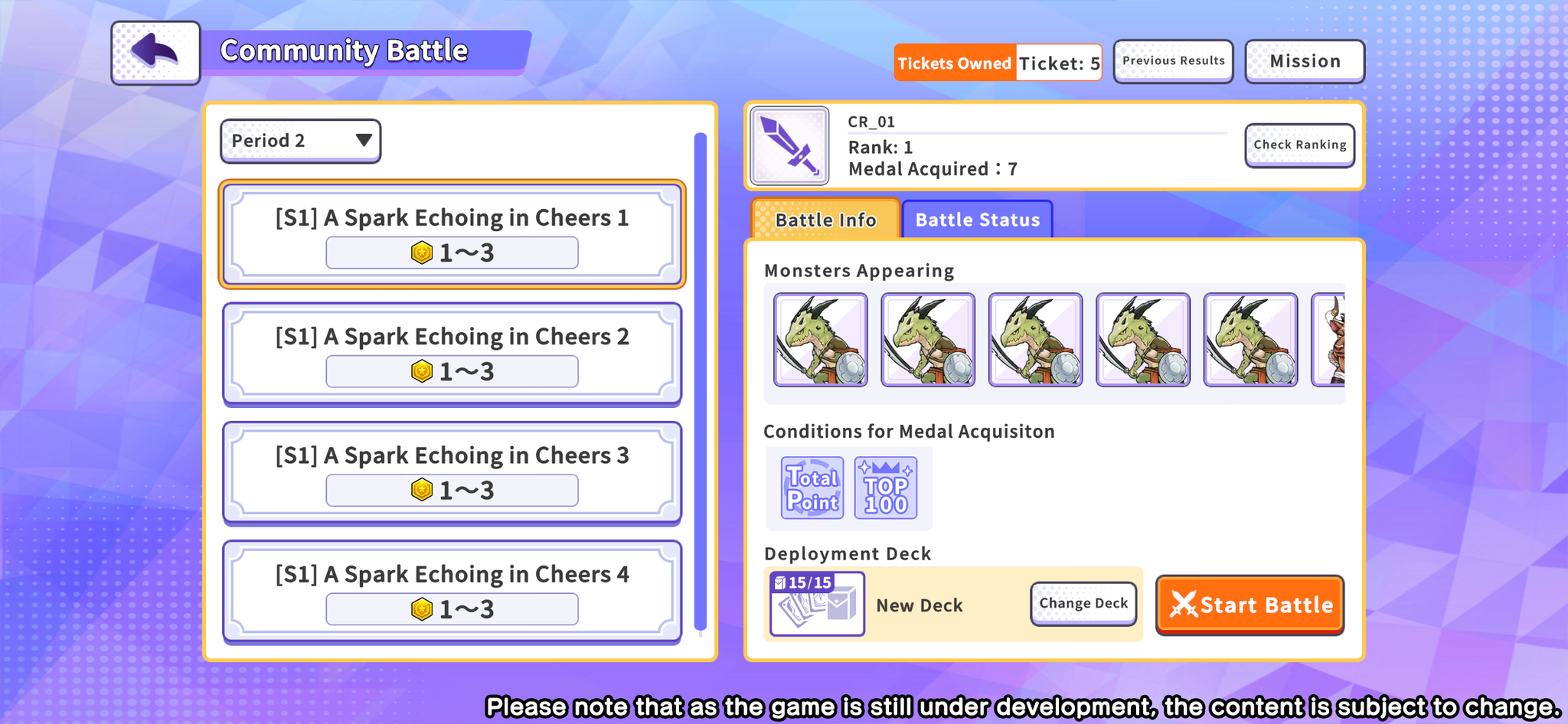
■ About Medal Acquisition Conditions
Each quest has set "Medal acquisition conditions", and the number of Medal that can be acquired differs depending on these conditions.
Strategically challenge quests by prioritizing which quest's Medal acquisition conditions to aim for.
List of Medal Acquisition Conditions (Examples)
- [Total Point]
- Competes based on the total sum of "individual acquired points" of all players belonging to each community.
- Medal are distributed to the community with the highest total points.
- [TOP 100]
- All players are ranked based on their "highest acquired points" in the target quest.
- Medal are distributed to the community with more affiliated players ranking within the top 100.
- [LEADER vs]
- Competes based on the "highest acquired points" of each community leader in the target quest.
- Medal are distributed to the community whose leader has the highest "highest acquired points".
- [MVP]
- All players compete based on their "highest acquired points" in the target quest.
- Medal are distributed to the community to which the player with the highest "highest acquired points" belongs.
"Community Battle Tickets" are required to challenge Community Battles.
- 'Community Battle Tickets' will be restored to the maximum value at the designated time.
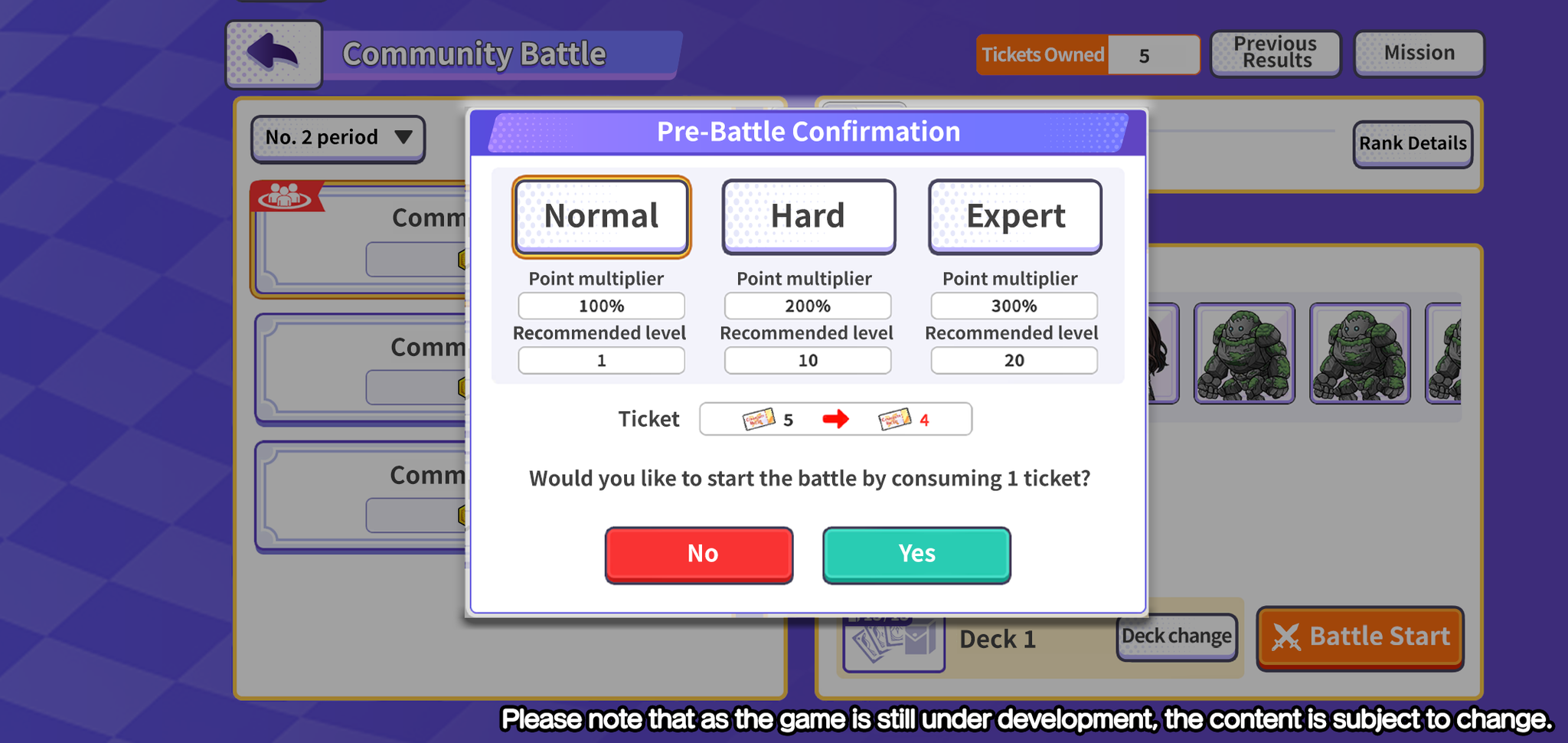
About the Battle Screen
Enemy units invade from the right side of the battle screen towards the player's castle.
By using cards from your hand, you can summon ally units. These ally units automatically attack the enemy units.

■ How to Play
- Increase your mana acceleration rate and maximum mana by leveling up mana at appropriate times.
- Prepare for "summoning powerful units" and "mass summoning of units".
- Summon units by using cards from your hand to repel advancing enemy units.
- Your hand is randomly replenished from the deck. Use "hand discard" strategically to manage mana consumption.
■ Battle Screen Elements
- [Castle]
- The player's castle is located on the left side of the screen.
- Enemy units advance towards the castle and attack it.
- The player is defeated when the castle's HP reaches 0.

- [Quest Time]
- Displays the remaining time for the quest.
- In Community Battle mode, clear time affects the points earned.
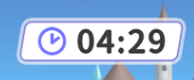
- [Mana Lv / Mana Accumulation]
- Shows the player's "current Mana Level" and "Mana amount/Maximum Mana".
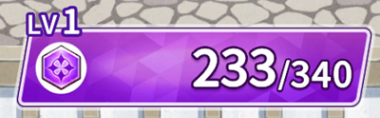
- [Mana Level UP Button]
- Tap to increase Mana Level by consuming the displayed amount of mana.
- Raising Mana Level increases "Mana acceleration rate" and "Maximum Mana".

- [Deck Count]
- Displays the number of remaining cards in the deck.
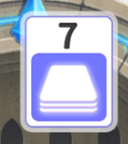
- [Hand Units]
- The player's hand consists of up to 5 units randomly selected from the deck.
- Tap a unit in your hand to view its details.
- Summon ally units by using cards from your hand and consuming mana.
- The hand is replenished from the deck as cards are used or discarded. *However, it won't be replenished if the deck is empty.
- When both hand and deck are empty, "Deck Reload" and "Hand Replenishment" occur.

- [Hand Discard]
- Tap to select and discard cards from your hand. Discarding consumes mana.
- Hand discard cannot be used consecutively and has a recast time.
- The mana cost for discarding increases with each use.

- [AUTO Button]
- Tap to automatically perform actions like unit summoning and Mana Level UP.

- [Speed Up Button]
- Tap to increase the game speed.

- [Menu Button]
- Tapping the menu button pauses the battle and displays the menu dialog.
- The menu dialog includes options for retiring and sound settings.

■ About Battle Victory/Defeat Conditions
- [Victory Condition]
- Defeat all enemy units that appear
- [Defeat Conditions]
- The player's castle HP reaches 0
- The remaining time reaches 0
■ About "Acquired Points" Exclusive to Community Battle Mode
In Community Battle mode quests, "Acquired Points" are calculated when the quest is cleared.
The calculation of "Acquired Points" is influenced by "Clear Time", "Remaining Castle HP", and "Challenge Difficulty".

About Units
Characters that appear in the game are usually called "units".
Units in the hand that have been replenished from the deck on the battle screen, before being summoned, are referred to as "hand units".
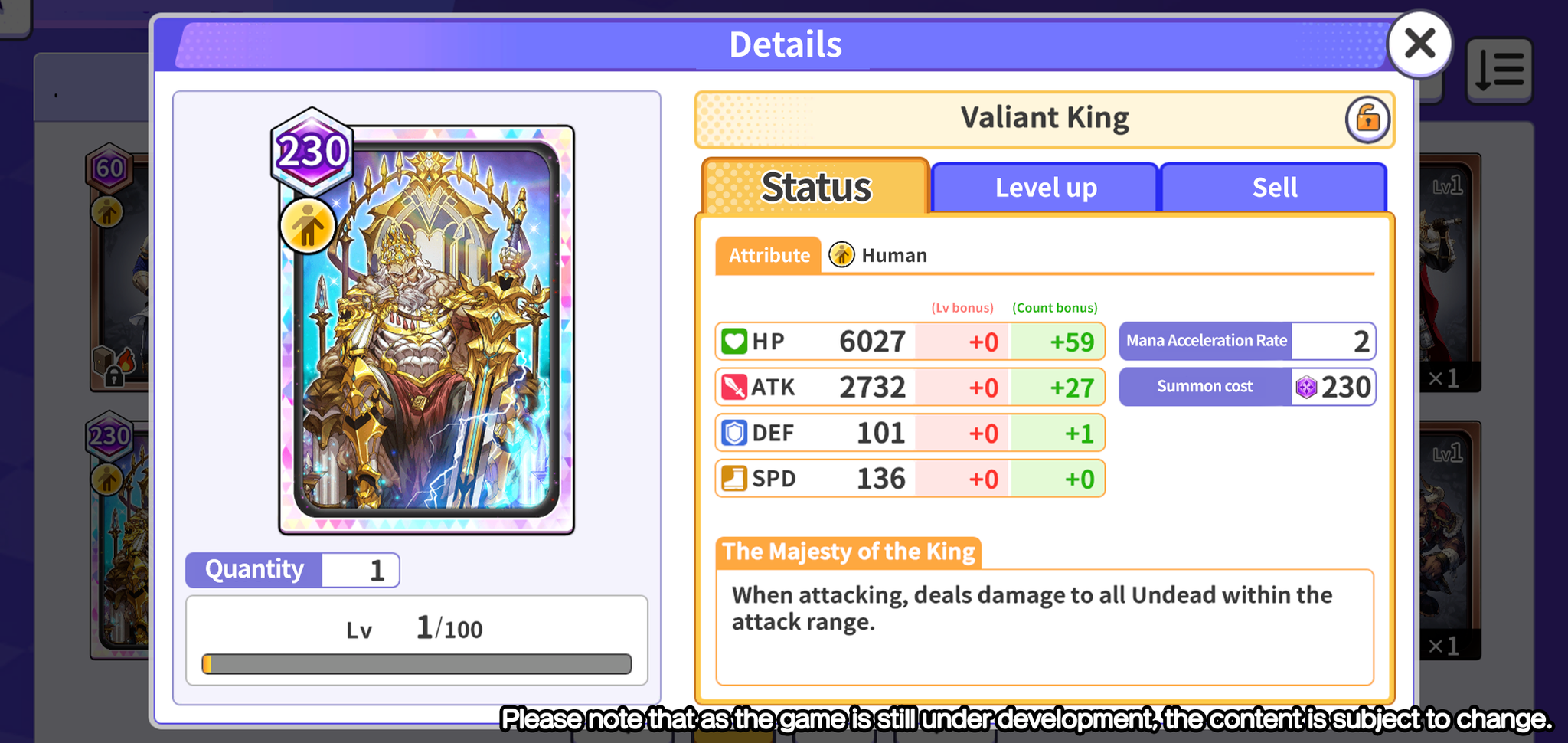
■ Units

- There are units with various effects and stats
- Units can mainly be obtained from "Unit Gacha"
■ About Unit Information
- [Rarity]
- There are 4 types of rarity.
- Rarity List -

C | R | SR | UR |
- [Attribute]
- Units have attributes.
- There are multiple attributes, but there is no advantage/disadvantage relationship between attributes.
- Some unit effects include "Damage increase against ◯◯ attribute", and attributes are referenced as "the unit's attribute" in such unit effects.
- Attribute List
Beast | Beastman | Human | Demi-human |
Plant | Undead | Inorganic | Mythical Beast |
- [HP / ATK / DEF / SPD]
- These are the unit's basic stats.
- HP... Unit's health
- ATK... Unit's attack power
- DEF... Unit's defense power
- SPD... Unit's movement speed on the battle screen

- [Mana Acceleration Value]
- This is the unit's mana acceleration value.
- When this unit is added to the deck, the listed mana acceleration value is added to the deck's mana acceleration value.

- [Summoning Cost]
- This is the unit's summoning cost.
- This is the mana cost required to summon from the hand on the battle screen.

- [Unit Skill]
- This is the unit's skill.
- Units have various effects depending on the unit.
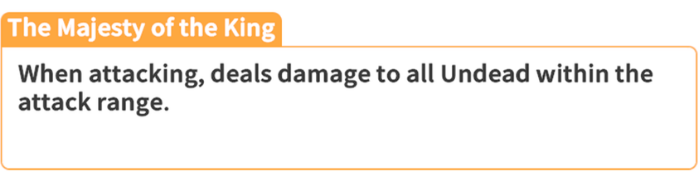
- [Unit Level]
- This is the unit's level.
- Units can gain bonuses by leveling up.
- Leveling up requires training items.
- Training items can be obtained from "Normal Battle", "Login Bonus", etc.
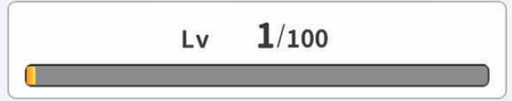
- [Number of Units Owned]
- This is the number of units owned.
- Owning multiple of the same unit allows the unit to gain bonuses.
- Also, "Unit Level" is shared among "same units".

- [Level Bonus / Ownership Bonus]
- These are bonuses gained from "Unit Level" and "Number of Units Owned".
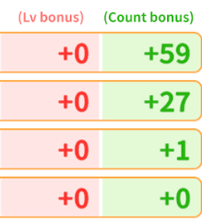
About Unit Gacha
Units can primarily be obtained from "Unit Gacha."
Aim to acquire powerful high-rarity units through the Unit Gacha.

■How to Perform Unit Gacha
Unit Gacha can be performed by consuming the following:
- Free Gems
- Paid Gems
- Reward Points
About Deck Building
Build a deck to use in battles.
Check the effects and levels of units, and create the optimal deck for the quest you are challenging.
You can also create multiple decks.
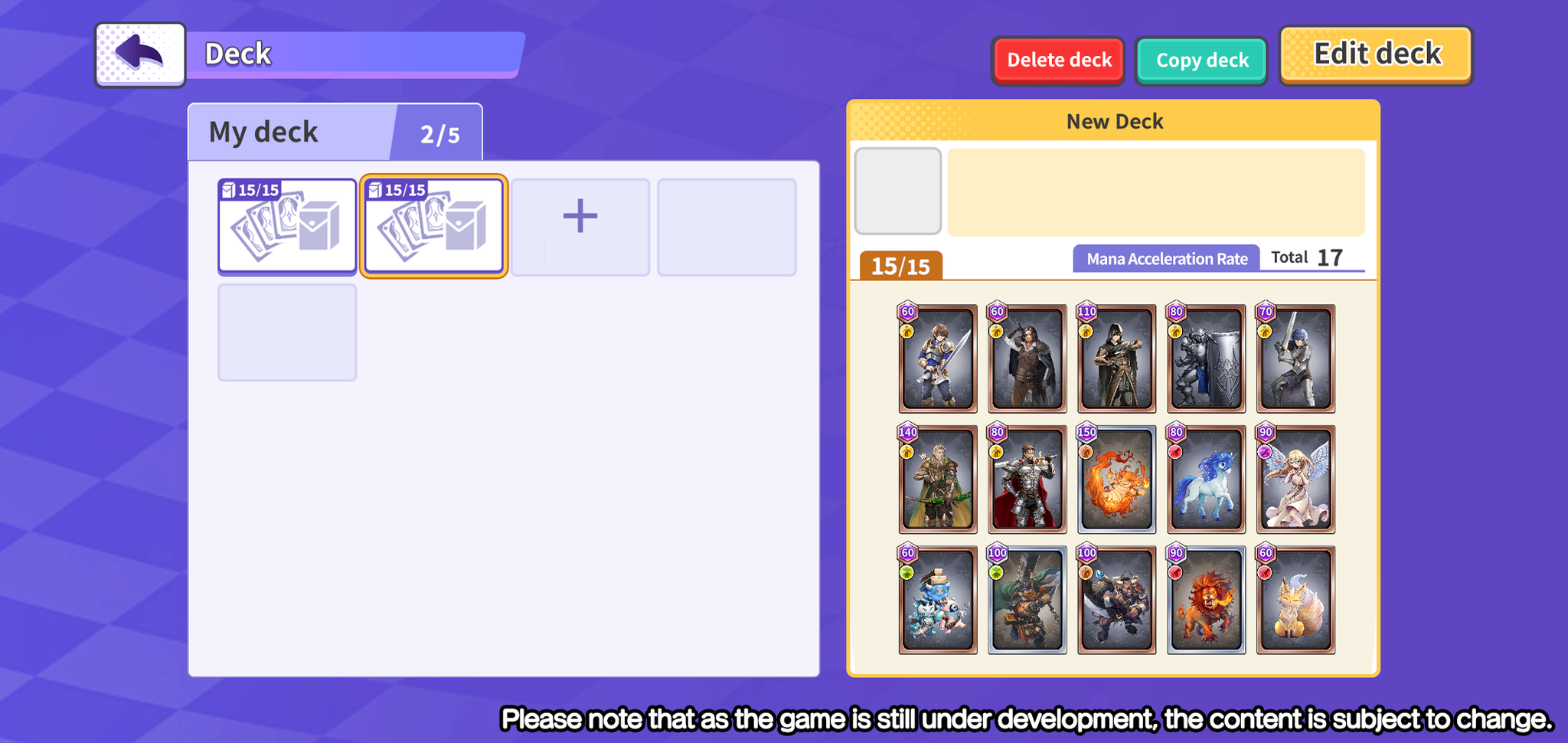
■ Deck Building Details
- Each deck must contain exactly 15 units
- Note: You cannot build a deck with 14 or fewer units, or 16 or more units
- You cannot include duplicate units in a single deck
- Note: Even if you own multiple copies of the same unit, you cannot include them simultaneously in a deck
- Note: For details on owning multiple copies of the same unit, please refer to this link
- Decks have a "Mana Acceleration Value" which is influenced by the units included in the deck
- You can equip one "Flag" to your deck, which provides effective bonuses in battle
- Note: "Flags" refer to "Flag NFTs" that can be purchased from the shop and other locations